jjust when you think you are not a noob anymore . . . this happens.
thanks so much for your help. i got the MBoxP3 added, it just threw me because last install DP7 saw it and added the I/O itself.
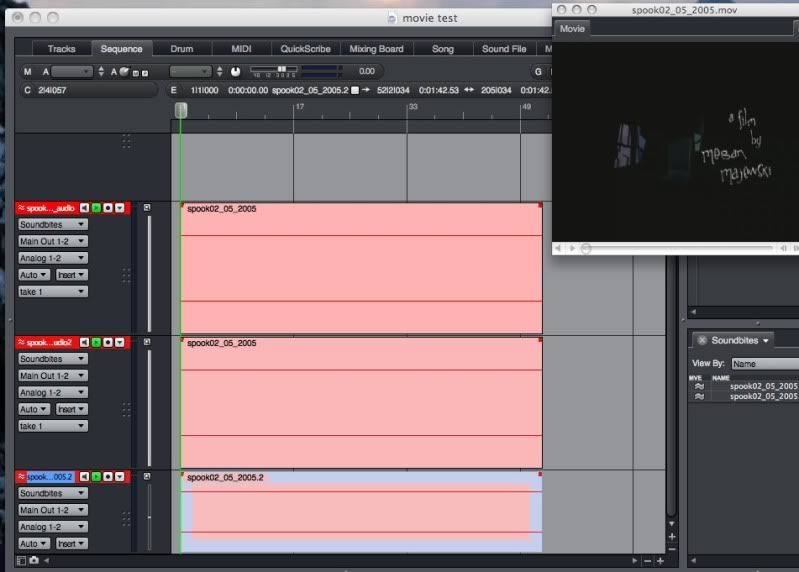
i think that has to do with code or something, but i'll be completely honest: what?MIDI Life Crisis wrote:Can you send post a snippet?