Not sure how it got that way, but I found the unchecked box.
Search found 47 matches
- Sun Sep 30, 2018 10:55 am
- Forum: Digital Performer [MacOS]: Usage, Techniques, Tips & Optimization
- Topic: Track WIndow Curser help
- Replies: 2
- Views: 431
Re: Track WIndow Curser help
Nevermind 
Not sure how it got that way, but I found the unchecked box.
Not sure how it got that way, but I found the unchecked box.
- Sun Sep 30, 2018 10:54 am
- Forum: Digital Performer [MacOS]: Usage, Techniques, Tips & Optimization
- Topic: Track WIndow Curser help
- Replies: 2
- Views: 431
Track WIndow Curser help
Sorry to bother with what I'm sure is right in front of me, but I can't seem to get this back. All of my windows follow the curser except the Tracks window. It used to, has for years, but it quit and though I'm sure I inadvertently clicked something by mistake, no matter how hard I try, I can't find...
- Sun Sep 30, 2018 10:45 am
- Forum: Digital Performer [MacOS]: Usage, Techniques, Tips & Optimization
- Topic: Track WIndow Curser help
- Replies: 1
- Views: 367
Track WIndow Curser help
Sorry to bother with what I'm sure is right in front of me, but I can't seem to get this back. All of my windows follow the curser except the Tracks window. It used to, has for years, but it quit and though I'm sure I inadvertently clicked something by mistake, no matter how hard I try, I can't find...
- Sun Apr 29, 2018 7:37 pm
- Forum: Digital Performer [MacOS]: Troubleshooting/Criticism
- Topic: Accidently changed display. Can't get it back.
- Replies: 2
- Views: 816
Accidently changed display. Can't get it back.
I must have accidentally clicked something and now instead of bar numbers and their subdivisions I now see this. How do I get it back??
Thanks so much for any help.
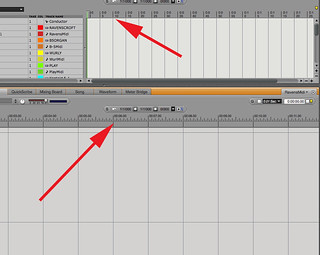
Thanks so much for any help.
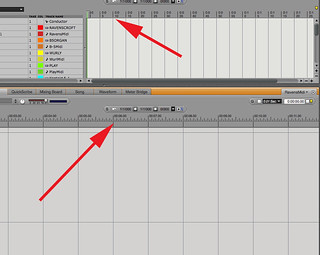
- Sun Jan 24, 2016 6:21 am
- Forum: Digital Performer [MacOS]: Usage, Techniques, Tips & Optimization
- Topic: Overdub Record mode button
- Replies: 10
- Views: 1109
Re: Overdub Record mode button
While I certainly appreciate your efforts Dan, I was perhaps not clear enough in my 2 posts. I was set to full height when the bottom row of buttons just disappeared. I re-checked my preferences and full height was still selected . Anyway, I'm back to normal now, even though they re-appeared as myst...
- Sat Jan 23, 2016 6:48 pm
- Forum: Digital Performer [MacOS]: Usage, Techniques, Tips & Optimization
- Topic: Overdub Record mode button
- Replies: 10
- Views: 1109
Re: Overdub Record mode button
If you are in full toolbar height it should be right under the "pause" button. Check your Control Panel preferences. Well, I checked and I was still in full bar height, but no luck. Fortunately, I just started clicking preferences on and off and on and off, and somehow I got it to re-appe...
- Sat Jan 23, 2016 4:08 pm
- Forum: Digital Performer [MacOS]: Usage, Techniques, Tips & Optimization
- Topic: Overdub Record mode button
- Replies: 10
- Views: 1109
Overdub Record mode button
I seem to have lost this, or I haven't used it since upgrading to DP9 and never noticed it :roll: There has always been a place to click "overdub" mode below the transport buttons, so you can record additional MIDI input to a track without recording over what's already there. I don't see i...
- Tue Aug 18, 2015 7:02 pm
- Forum: Digital Performer [MacOS]: Troubleshooting/Criticism
- Topic: DP9 crashing MBP ? - Resolved
- Replies: 8
- Views: 616
Re: DP9 crashing MBP ?
I was just poking around and saw this post. Did you resolve your problem? I had the same issue when I first upped to DP9. It turned out to be caused by the 32 bit plugs in my components folder. Even though I had "converted" them with 32 Lives, my copy Of MOTU Electric Keys and Sanoma's Dru...
- Sat Feb 28, 2015 6:58 pm
- Forum: Digital Performer [MacOS]: Troubleshooting/Criticism
- Topic: DP8 included plug presets??
- Replies: 2
- Views: 261
Re: DP8 included plug presets??
OK. Well thanks for the info.
- Sat Feb 28, 2015 6:56 pm
- Forum: Digital Performer [MacOS]: Troubleshooting/Criticism
- Topic: DP upgrade timing... DP9 was announced but?
- Replies: 27
- Views: 1814
Re: DP upgrade timing... DP9 was announced but?
I'm just 1 day, but so far, DP8 w/Yosemite 10.10.2 is purring.
- Sat Feb 28, 2015 6:12 pm
- Forum: Digital Performer [MacOS]: Troubleshooting/Criticism
- Topic: DP8 included plug presets??
- Replies: 2
- Views: 261
DP8 included plug presets??
Just installed DP8 from a download. Is there a reason why none of the new plugs have any presets?
Thx
Thx
- Sat Feb 28, 2015 6:10 pm
- Forum: Digital Performer [MacOS]: Troubleshooting/Criticism
- Topic: DP upgrade timing... DP9 was announced but?
- Replies: 27
- Views: 1814
Re: DP upgrade timing... DP9 was announced but?
I was told by MOTU support just this week that if I upgraded to 8 now, 9 would be free.
- Sat Feb 28, 2015 6:05 pm
- Forum: Digital Performer [MacOS]: Usage, Techniques, Tips & Optimization
- Topic: 64 vs 32
- Replies: 4
- Views: 476
Re: 64 vs 32
Well I downloaded DP8 and 32 Lives and things are looking better.
Thanks for the advice.
I'm curious why none of the new included MOTU plugs have any presets, but perhaps that is a question for another thread.
Thanks for the advice.
I'm curious why none of the new included MOTU plugs have any presets, but perhaps that is a question for another thread.
- Thu Feb 26, 2015 7:28 pm
- Forum: Digital Performer [MacOS]: Usage, Techniques, Tips & Optimization
- Topic: 64 vs 32
- Replies: 4
- Views: 476
Re: 64 vs 32
OK. Thanks. DP8 should be here next week.
- Thu Feb 26, 2015 6:44 pm
- Forum: Digital Performer [MacOS]: Usage, Techniques, Tips & Optimization
- Topic: 64 vs 32
- Replies: 4
- Views: 476
64 vs 32
I'm trying to resolve a plug-in error issue, and I've been asked to confirm that I'm running (DP7.24) in 64 bit. I think I am, but how exactly do I verify that? I also just ordered the upgrade to 8 (and will subsequently go with 9). Will I lose the use of any 32bit plugs when I do. I use GSI's VB3 a...